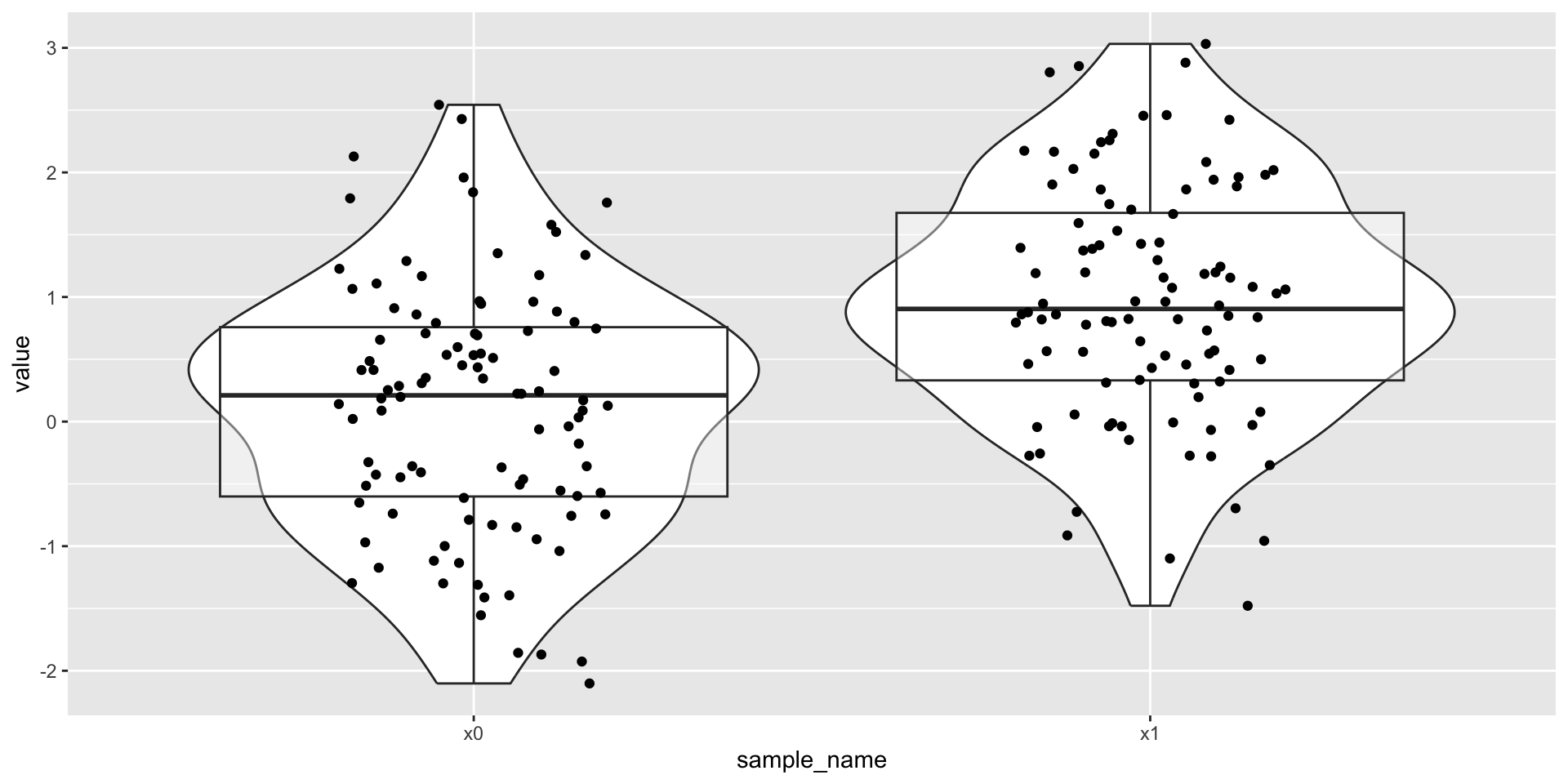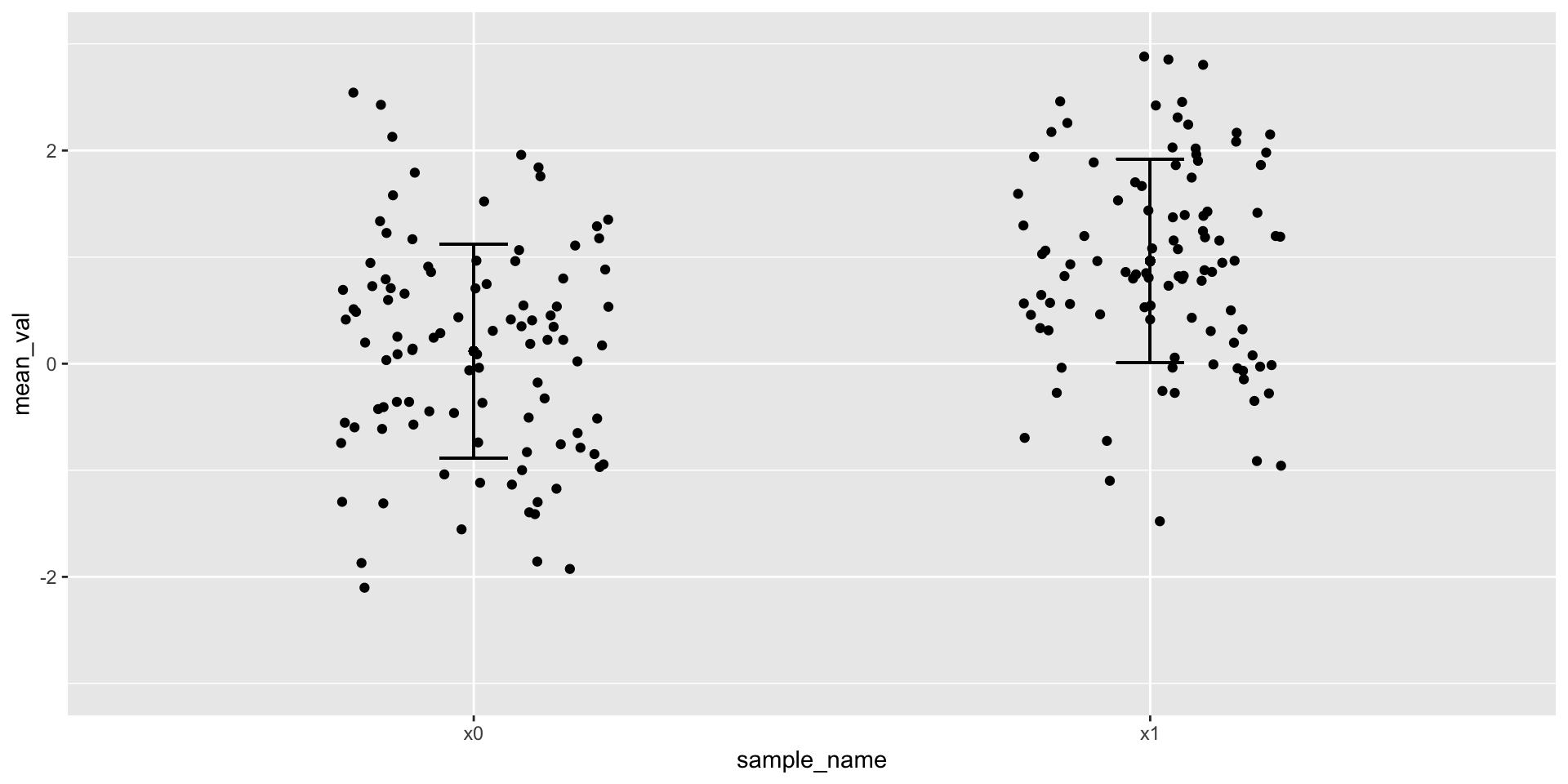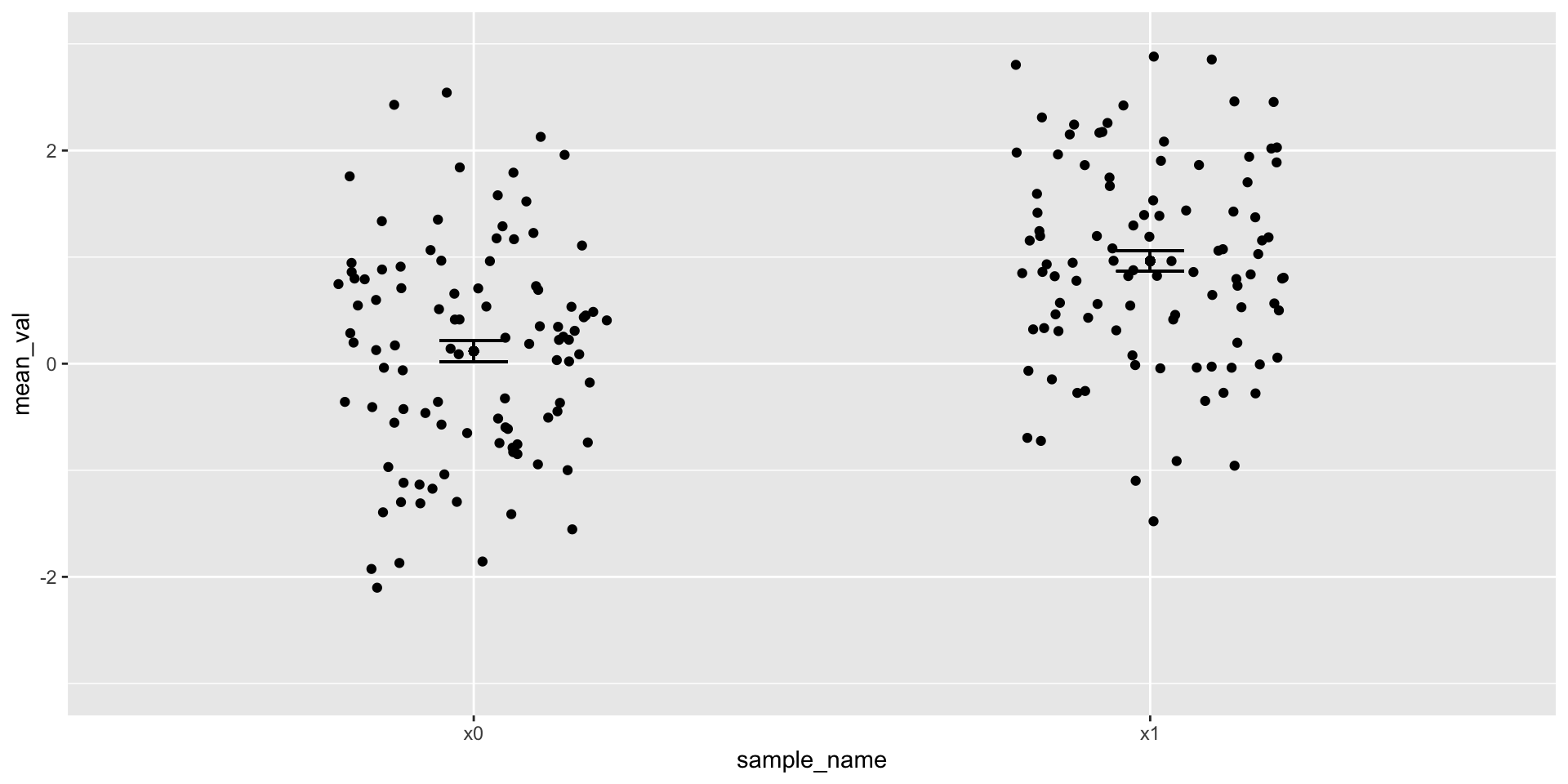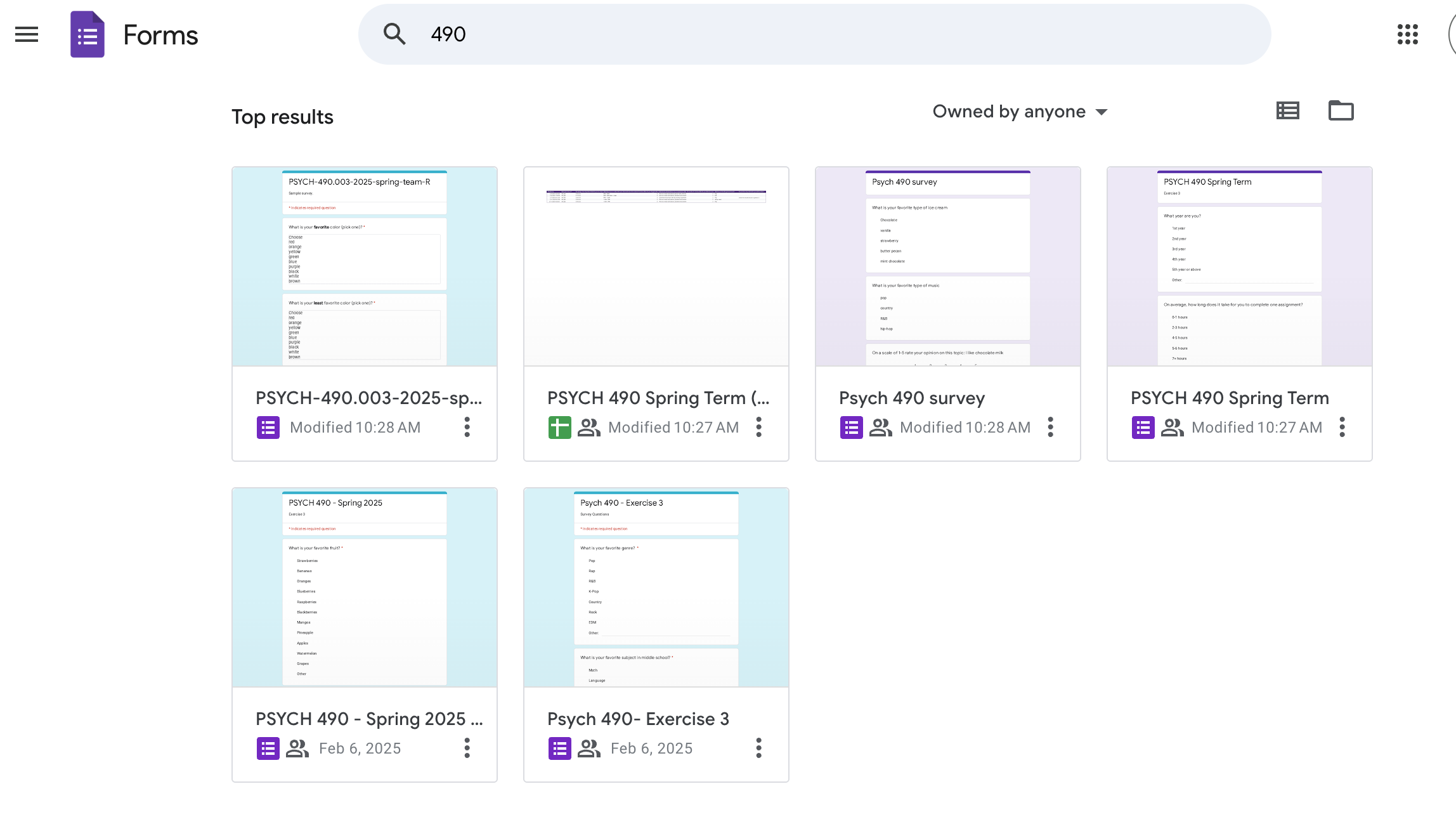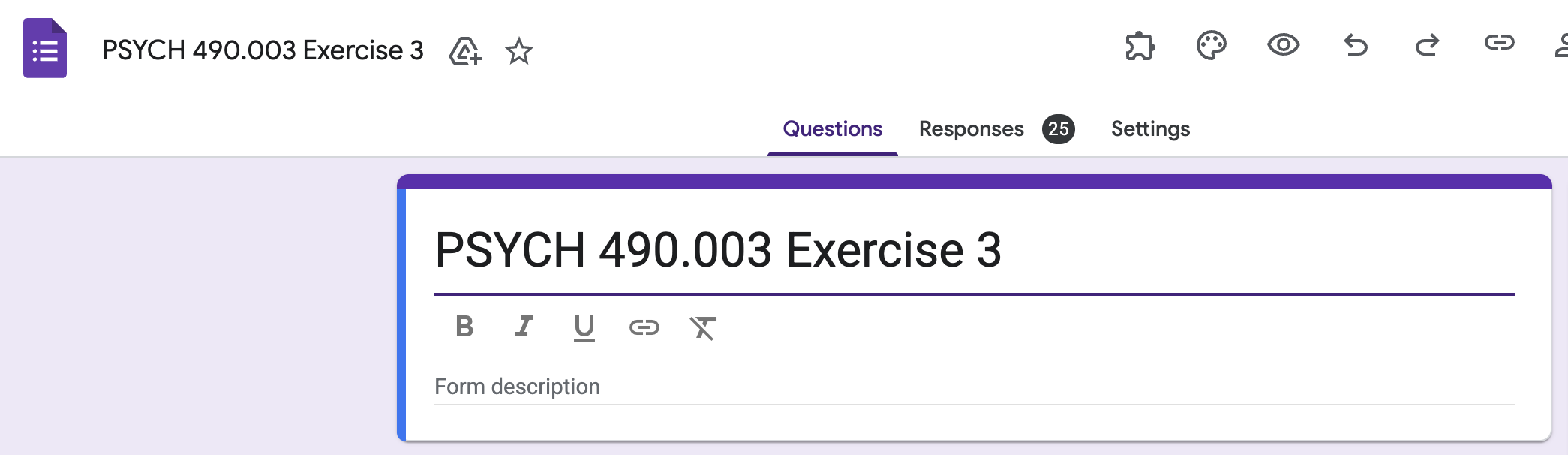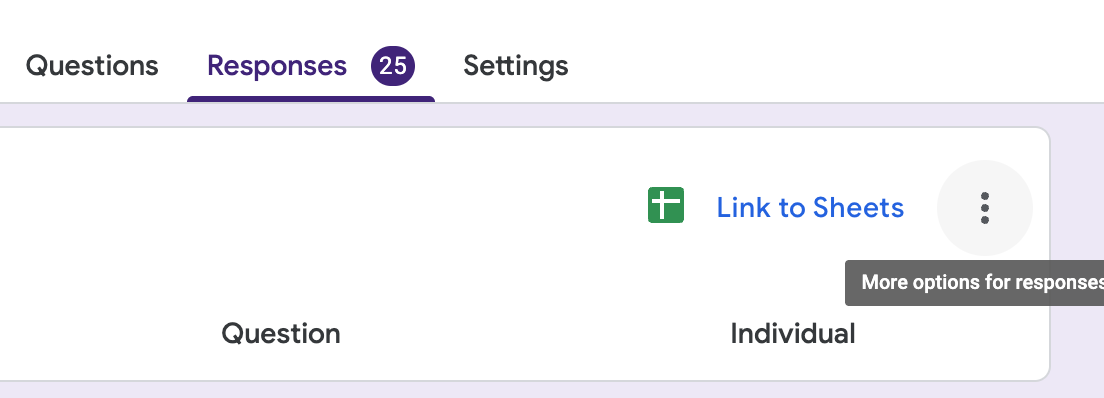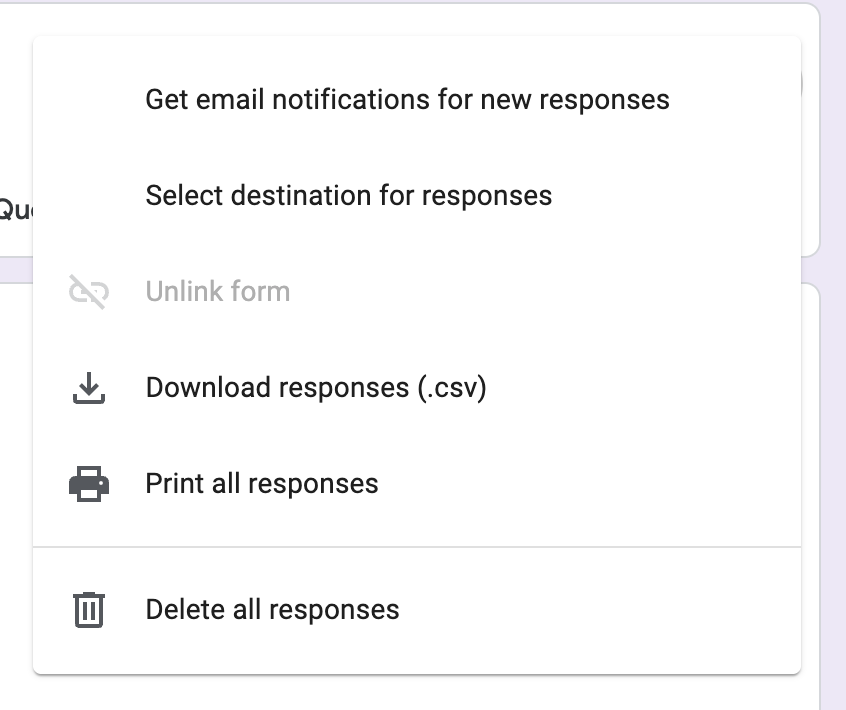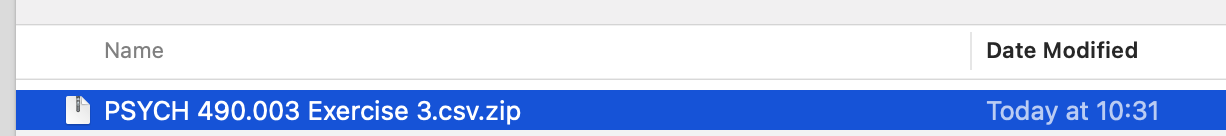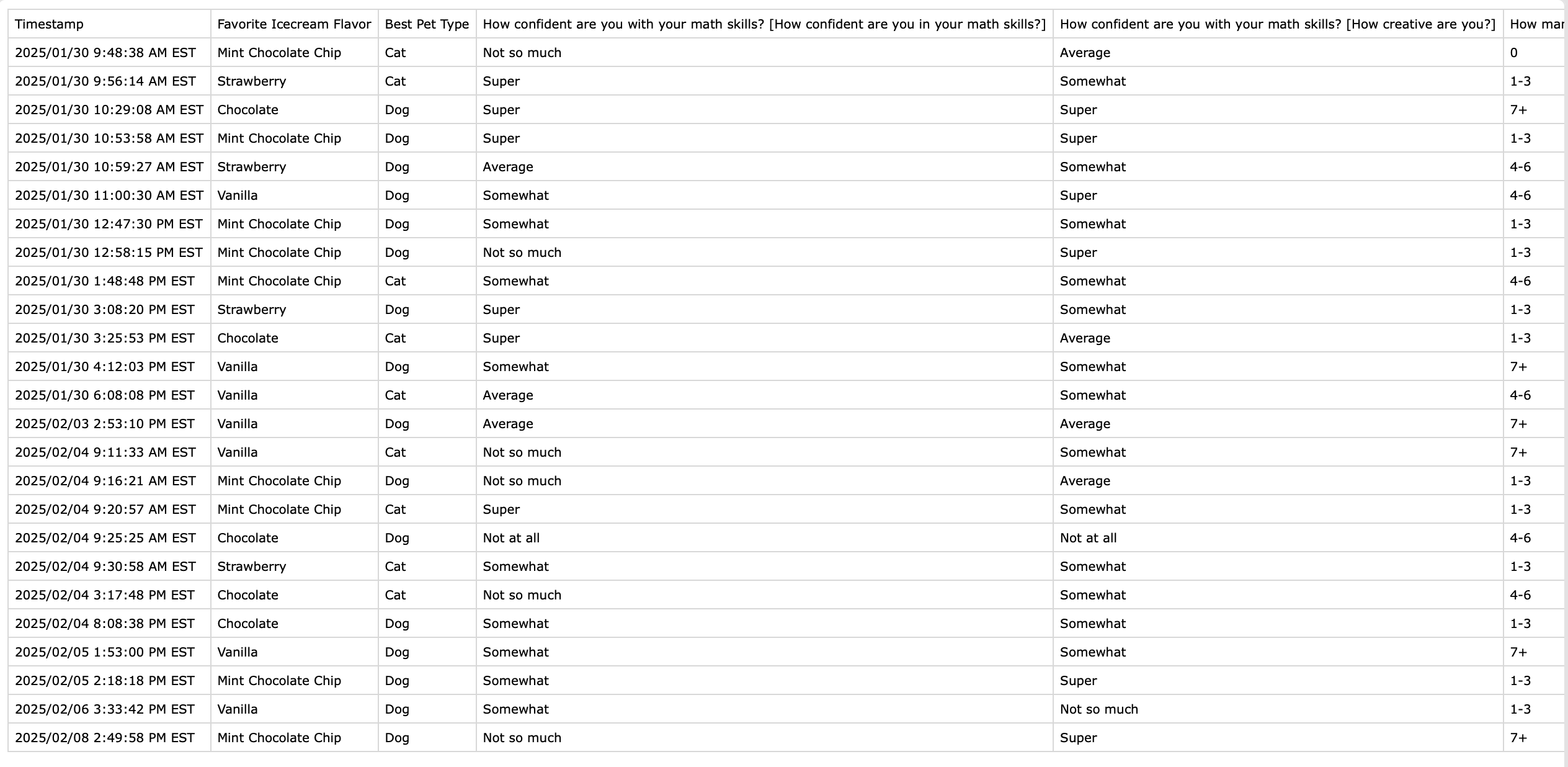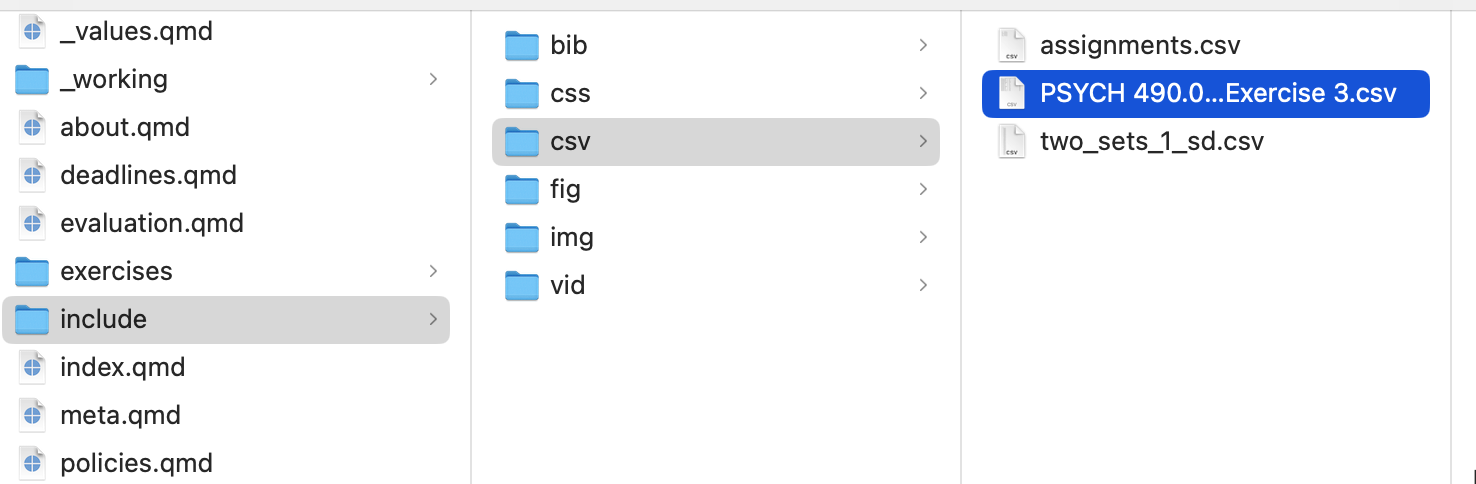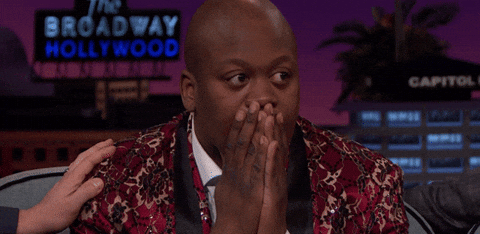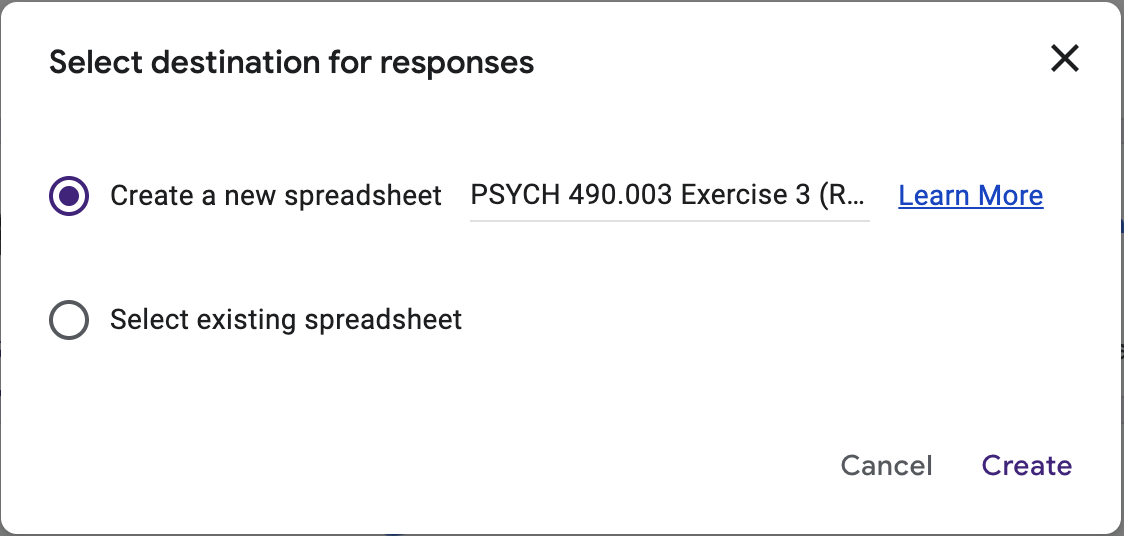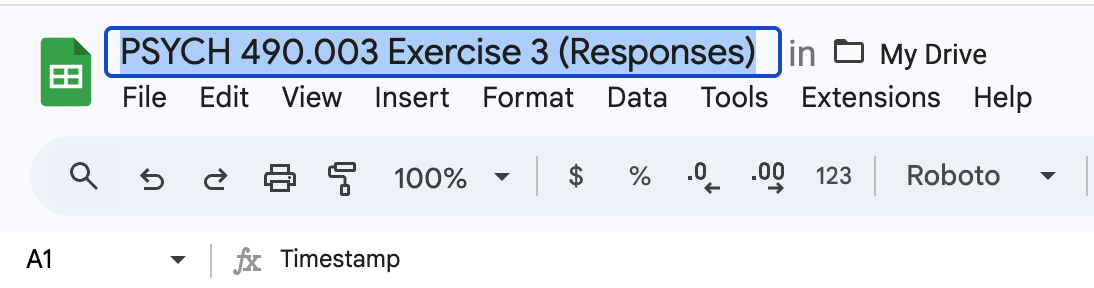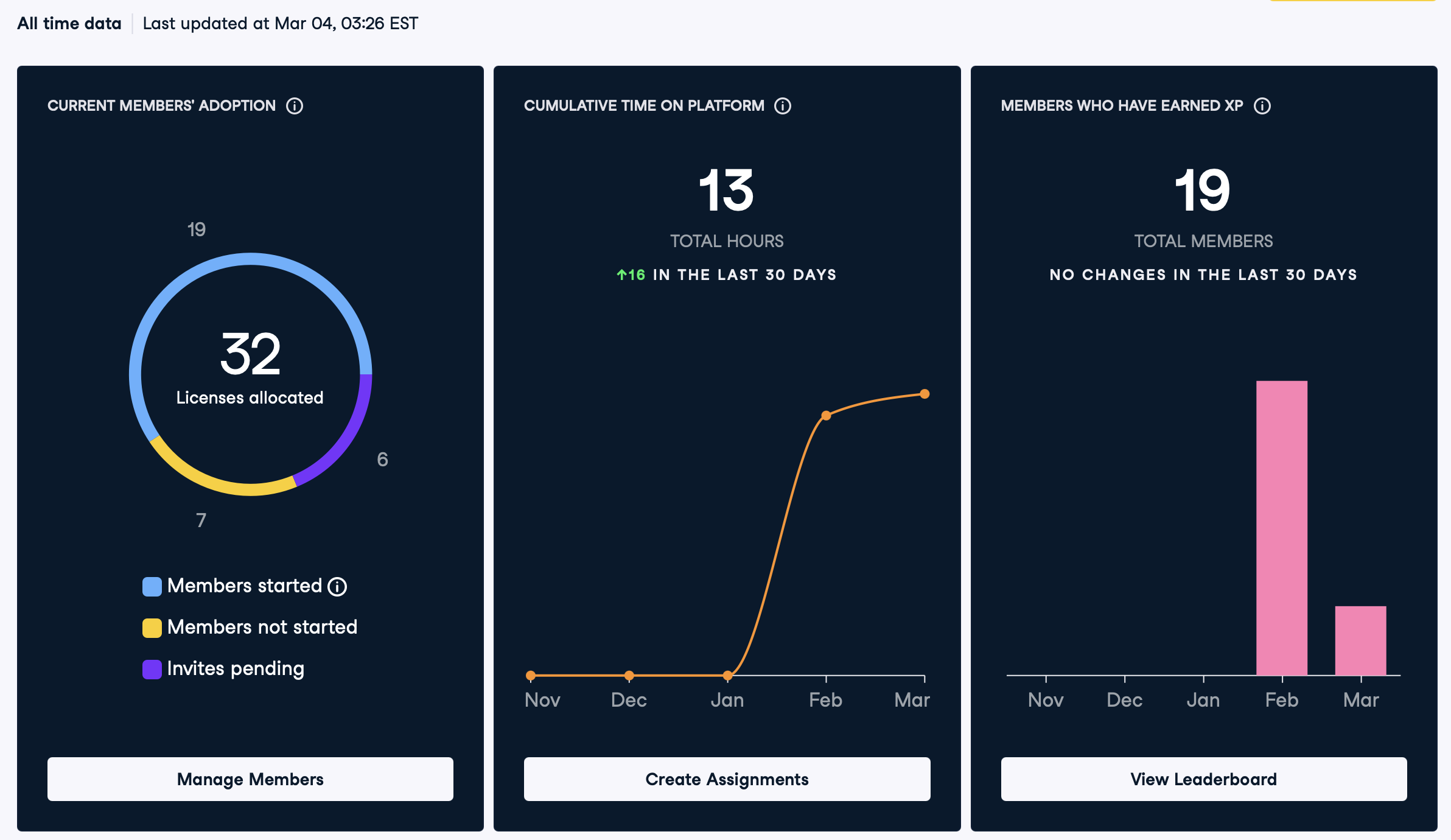Code
Two Sample t-test
data: value by sample_name
t = -6.1025, df = 198, p-value = 5.402e-09
alternative hypothesis: true difference in means between group x0 and group x1 is not equal to 0
95 percent confidence interval:
-1.1200135 -0.5729379
sample estimates:
mean in group x0 mean in group x1
0.1171028 0.9635785